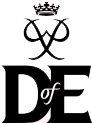For submitting an Assessor Report firstly we would require your email address to verify who is submitting the report. Once your email address has been entered and you have pressed submit you will be taken to the verification page. Once taken to this page you will be sent an email containing a 6 digit verification code which will need to be entered into the box labelled ‘Verification Code’ after this you will need to press submit where you will be taken to the next page upon successful verification. (Verification should be required once. However, if you access from a different device then verification would be required again)
Once verified all you need is the participant’s eDofE ID number, their Award level (Bronze, Silver or Gold) and the section you are assessing them for (Volunteering, Physical, Skill, Expedition or Residential). Please ask the young person you have been supporting for these details. The young person must have entered their section details in eDofE before you can submit your report.
All assessor reports submitted via the portal are now automatically checked against a safeguarding system. Reports that are not flagged by the system are sent to the participant’s account and are visible immediately. Reports that are flagged are held for review and can take up to 72 hours to be visible on the participant’s account. We ask for your email address and phone number to enable their DofE Leader to contact you should they wish to discuss your assessment with you and so we can send you a copy of the report you submit.
Thank you for supporting young people with their activities. Please read our Privacy Statement for information on how your personal information is secured.
Note: If you have a problem with the CAPTCHA code, please use a different device/network/browser and this should solve the issue. If not, please contact [email protected].
What to include in your Assessor’s Report
- Download a checklist of the information an Award Verifier will look for when reading your report. (Please try to include as much of this information as possible in your report.)
- Please describe the achievements of the participant as they undertook this section. Say how they met their goals, what skill they have developed and mention any memorable things that they accomplished.
- Please include the start and end dates between which the young person undertook their activity.
- Download a summary of what to include in your report, and some example reports.
Are you sure you want to clear the form?