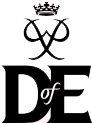-
Running the DofE
- DofE Young Leaders
- Running DofE in prisons and young offender institutions
- How to run DofE expeditions
- Recruitment toolkit
- Delivery toolkit
- Keeping young people safe
- Welcome Packs
- Promoting your group
- eDofE
- Additional needs
- Training
- Emergencies
- Sectional Certificates & Certificate of Achievement
- Incidents
- Expedition Assessor Directory
- Assessor’s Report
- Expedition resources
- Expedition FAQs
- Insurance
- DofE Brand Centre
- DofE logo
Expedition Assessor Directory
We know that each year some LOs and AAPs struggle to find an accredited Assessor, which can mean having to postpone or cancel a qualifying expedition. The Assessor Directory is a functionality on eDofE where accredited Assessors will be able to share their availability and geographic area with LOs and AAPs if they are willing to assess for other organisations. LOs and AAPs are able to search for an Assessor, potentially at short notice, for their Bronze, Silver and Gold expeditions.
While there is no requirement for assessors to list themselves on the Directory, they are required to proactively answer whether or not they want to join. Assessors can change their mind at any point, and existing Assessors are asked to set their preference during their re-accreditation process.
It is important to note that only Active Assessors are visible on the Assessor Directory. Active Assessors are those who have a valid accreditation that is in date (i.e. not marked as Inactive or Expired) and who have at least one current affiliation (i.e. they are registered and approved to assess for at least one Licensed Organisation or Approved Activity Provider).
Read our step-by-step guide on how to use the directory with illustrations.
The directory can only be accessed once you have logged into your eDofE account and can be navigated to by clicking on the resources tab on the left of your screen and you’ll see the directory tab at the bottom of that list.
You can search for Assessors using a postcode or wild country area – you can then filter to view assessors in your LO, select a mode of travel or view those assessors with SEND specialism. You’ll be able to view the assessors based on your search and will see a brief overview of their expedition details and can click ‘Learn more’ to view more information. Once you click to learn more, you can view the assessor’s profile – this includes a summary of their experience/qualifications and their assessor and expedition details.
When you have your list it’s then up to you to make contact directly and any further arrangements. You will wish to ensure that the assessor follows your organisations policies and that they are aware of, and agree, to your safeguarding checks. You should also agree if remuneration or expenses are to be paid. Once these are all agreed don’t forget that you need to affiliate the assessor to your organisation before they can assess for you.