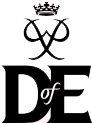Discover what learning pathways are needed for your role and get support with completing your learning
Our online learning platform is for adult volunteers who deliver and support DofE programmes. You can do your learning on desktop or mobile at your own pace.
There are different pathways for different roles, and each pathway has bite-sized nuggets to work through. Some pathways include a 90-minute online facilitated discussion at the end, and other pathways have a meeting with an Operations Officer at the end. Take a look at our learning pathways graphic.
Who is the learning for
Our pathways are for:
- DofE Helpers, Leaders, Co-ordinators, Administrators, Managers and Verifiers working with DofE Licensed Organisations in the UK
- Approved Activity Provider Managers and Administrators
- Outdoor instructors working for Approved Activity Providers who wish to work as Expedition Supervisors and Assessors
- Those wishing to gain a greater insight into how the DofE is structured and delivered
Our pathways are not for:
- Those delivering the International Award
- Those under the age of 18
- Young Leaders, please see Young Leaders information
What pathways you need depend on the role you’re going to be doing. If you need multiple pathways, only book the last pathway listed and the other pathways will be added for you.
- Administrator: Foundations pathway, and if supporting young people, also Delivering the DofE pathway
- Approved Activity Provider Manager: Foundations pathway
- Assistant Manager: Foundations, Delivering the DofE and DofE Manager pathways
- Award Verifier: Foundations and Award Verifier pathways
- DofE Coordinator: Foundations, Delivering the DofE and DofE Manager pathways
- DofE Leader: Foundations and Delivering the DofE pathways
- DofE Manager: Foundations, Delivering the DofE and DofE Manager pathways
- Expedition Supervisor or Assessor: Foundations and Expedition Assessor and Supervisor pathways
- Helper: Foundations pathway
Learning pathways
Find out what the learning pathways involve.
The Foundations pathway introduces you to the DofE charity, gives a basic overview of the programme and how it’s delivered, and the DofE roles that volunteers and staff might do.
When you’ve done the pathway, you’ll receive a digital certificate and badge, and any other pathways you’ve requested will become visible.
If you’ve previously delivered the DofE and have done the Foundations pathway or an Introduction to the DofE course within the last two years you do not need to complete this pathway.
The Foundations pathway takes on average 50 minutes to complete and has five modules.
The Delivering the DofE pathway is for those who are responsible for the delivery of DofE programmes within a Licensed Organisation (LO).
This pathway illustrates how the DofE is delivered within an LO or Centre. It describes the different DofE sections and explores some of the issues participants might face.
You’ll look at the participants’ journey through their DofE programme to understand how you can best support them at each stage, and how the DofE can be developed within your Centre to support more young people to achieve an Award.
After completing the modules, you can book the 90-minute facilitated discussion on the learning platform. Time slots are released at the end of each week, 3 to 4 weeks in advance. This gives you time to reflect on your learning before the discussion. The slots are available at different times of the day, including evenings. Most people can access a slot within 2 weeks of completing their modules.
You’ll discuss how to put the learning into practice with other DofE Leaders and Managers. This is a great opportunity for airing and sharing, be it a problem you have encountered or a solution you’ve found. After the discussion, you’ll do the final assessment to complete the pathway.
The pathway takes on average 40 minutes to complete and has 4 modules.
The DofE Manager pathway is for those who are responsible for organising, planning and delivering DofE programmes within a Licensed Organisation or DofE Centre.
This pathway builds on the information in the Delivering the DofE pathway. It focuses on the key tasks you need to do and responsibilities you have when doing your role. It also looks at some of the essential eDofE tasks you’ll need to do and gives access to the Skillsbuilder series.
The DofE Manager pathway will be released after the facilitated discussion and final assessment for the Delivering the DofE pathway have been completed.
This pathway takes on average 1 hour to complete and has 6 modules.
The Expedition Assessor and Supervisor pathway is for those who will deliver the Expedition section.
This pathway explores what needs to happen before, during and after an expedition to support participants through the section. You’ll also explore the nature of expedition supervision and how different levels of supervision can be applied at different times during an expedition.
You need some knowledge of maps and map reading to complete the supervision planning exercise.
After completing the modules, you can book the 90-minute facilitated discussion on the learning platform. Time slots are released at the end of each week, 3 to 4 weeks in advance. This gives you time to reflect on your learning before the discussion. The slots are available at different times of the day, including evenings. Most people can access a slot within 2 weeks of completing their modules.
You’ll discuss how to put the learning into practice with other DofE Leaders and Managers. This is a great opportunity for airing and sharing, be it a problem you have encountered or a solution you’ve found. After the discussion, you’ll do the final assessment to complete the pathway.
This pathway does not lead to a qualification. Completion of the pathway does not entitle you to supervise or assess DofE expeditions. The pathway provides you with knowledge of the Expedition section and the Expedition Assessor and Supervisor roles, but the DofE does not determine your competency to undertake these roles.
Your Licensed Organisation (LO) or Approved Activity Provider (AAP) has the responsibility for making sure you’re suitable to take on these roles, considering your existing qualifications, experience and competency. For this reason, we suggest only booking this pathway when you have identified the LO or AAP you’re going to be working with.
If you want to become an Expedition Assessor, you need to complete a further assessment within eDofE after completing this pathway, and be approved within eDofE by your LO or AAP as an Assessor.
If you have previously been an Expedition Assessor, you have a 2-year period where you can be re-accredited after your accreditation has expired. If your accreditation expired more than 2 years ago, you need to do the Foundations and Expedition Assessor and Supervisor pathways. If you’re still within the 2-year period, you can request reaccreditation.
This pathway takes on average 2 hours to complete and has 7 modules.
The Award Verifier pathway is for those who will approve and grant Awards within a Licensed Organisation (LO).
This pathway explores the Award Verifier role in detail and looks at the vital part it plays in maintaining the quality of DofE Awards. You’ll look at the process of examining and approving Awards, learn more about the DofE sections and requirements, and learn how to approve or query Awards in eDofE.
To do this role, you need to be nominated by your LO to approve and grant Awards. You’ll get permissions in eDofE to carry out your role after completing the pathway. You should be independent of the DofE delivery team to do this role.
This pathway is not applicable to staff or volunteers from Approved Activity Providers. Anyone applying for this pathway should already have an Administrator role within eDofE and been given an information sheet from their DofE manager or Operations Officer containing the booking link.
This pathway takes on average 90 minutes to complete and has 10 modules. After completing the modules, you’ll get a visit from a DofE Operations Officer to support you to apply your learning.
Information
Find more information about completing your learning.
To book the Foundations, Delivering the DofE, Expedition Assessor and Supervisor, or DofE Manager pathways, please book using the eDofE links above. For the Award Verifier pathway, please contact your DofE Manager or DofE Operations Officer for the booking flyer.
If you book any of the pathways and have not booked Foundations, it will automatically be assigned to you. If you book the DofE Manager pathway, Delivering the DofE will also be assigned to you.
Booking a pathway for the first time
- You’ll get an access link to the platform on email within two working days and assigned the relevant content. Look out for the invite email “Welcome to the DofE Learning Platform” from [email protected]. It might appear in your junk folder. If you do not receive the email, contact [email protected].
- Select “Take me there” and create a password.
- We recommend you view the two orientation videos under the announcement banner on the learning platform. These will show you around the platform.
- Find the learning content assigned to you in your learning tab, either under “Must Do” or “All”. Select the pathway to see the learning and start the first module.
Booking another pathway
Any further pathways you book will show in your account once you receive confirmation from eDofE that your application has been approved. This can take up to two working days.
You can then log into HowNow to find the learning.
If you cannot see your pathway
If your pathway is not visible, check eDofE for the status of your learning request. If the status shows as pending approval, it has not been approved yet and will not be visible. If the status shows as approved, it should show in HowNow. If it has been more than two working days and your learning has not been approved, please contact [email protected].
Check that you’re logged into the learning platform, not eDofE, and check your learning tab. If the pathway is not there, check that you have correctly completed the Foundations pathway. You should have received a digital badge, certificate, and an email to confirm.
If you cannot see the Managers pathway, please check that you have fully completed the Delivering the DofE pathway, including the facilitated discussion and final assessment.
If you have completed Foundations and have been approved for further learning, and it’s still not showing, please contact [email protected] and they will investigate for you.
The Delivering the DofE and Expedition Assessor and Supervisor pathways include a 90-minute facilitated discussion led by the UK Training Team.
You can book a session in the learning platform after completing your online learning. The slots are available at different times of the day, including evenings. Please choose a single suitable date and time.
We offer between 4-5 discussions per week for each pathway, and normally have sessions posted for the next 3 weeks. More sessions are posted at the end of each week.
Fully booked sessions are not visible on the booking page. If someone cancels a session, their place becomes available for booking by another user.
There are a maximum of 16 spaces at each session. The discussions are designed to give you an opportunity to ask questions arising from the online learning and help you put the learning into context in your organisation. You’ll work in breakout groups with other leaders to share ideas and discuss different topics.
You need a microphone and camera enabled on your device to access the discussion. Please be in a private environment where you can have an online discussion.
You must book and access the discussion individually. We do not allow sharing of devices between users.
Please access the room 10 minutes before the session starts to allow us to help you get connected and make sure your camera and microphone are working.
If you’re trying to access the session within the 10 minutes before it starts and you have not been admitted within 30 seconds, please close the window and try again. Alternatively, try another device like a phone or tablet.
If that still does not work, please phone the training team on 01753 727499 and email [email protected] so we can help you access the session.
Please arrive on time as you cannot join the session more than 5 minutes after the start time.
You can download the DofE learning platform app to do your training on a mobile or tablet:
- Download HowNow on App Store (Apple)
- Download HowNow on Google Play (Android)
If the app asks for a company URL, put “thedofe”. It will then ask for your email and password to log in.
If you’ve already logged into the learning platform and set up your account, go to the HowNow login page.
If you have not logged in or set up your account, please make sure you have registered for a pathway and look out for the “Welcome to the DofE Learning Platform” email from [email protected]. The email tells you how to access the learning platform.
Your username for the learning platform will be your email address, not your eDofE username.
Any change in status in your eDofE account may reflect in your learning platform account. If you have recently linked accounts, or had a new eDofE account created, this might have impacted your learning platform account. If you have not logged into eDofE for some time your account may be inactive, please log in to eDofE to reactivate it.
Please contact [email protected] if you need support with logging in.