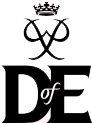DofE app
If you’re doing your DofE — or want to make it easier for your participants to plan, manage and finish theirs — our official smartphone app is for you.
Participants can use the DofE app to plan activities, get approval from Leaders, record evidence, submit programmes for completion and more.
Plus, you can use it to sync important dates to your phone calendar and add your personalised DofE Card to your digital wallet, so you can make the most of your exclusive discounts.
For now, the app’s mainly for participants — but adults with an eDofE account can download it, log in and add their DofE Card to their digital wallet. We’re looking into expanding full functionality to Leaders in future.
Simply click below to download, or go to the App Store or Google Play on your phone, search ‘DofE’, download for free, use your eDofE details to log in — and you’re ready to go.
App Store Google PlayFor more information about the app, read our FAQs below.
Click here if you have questions about how to carry out specific tasks on the app – like how to add evidence, send messages or enter your personal details.
We want to make it easier for you to plan and complete your DofE on the device you use most – your phone.
If you’re a young person doing your DofE, the app lets you start, manage and finish your programme by bringing eDofE to your mobile. Using the app, you can:
– plan your programme and get approval from your Leader
– record evidence
– message your Leader
– submit your programme for completion
– sync important dates to your phone calendar
– and add your personalised DofE Card to your digital wallet, so you can easily use your exclusive discounts.
For now, the app’s mainly for participants – but Leaders can download it, log in and add their DofE Card to their digital wallet too.
You can download the app for free from the App Store on iPhones and Google Play on Android phones.
It’s not currently available on tablets, but you can still access eDofE through a web browser on those devices, or on laptop or desktop computers.
The app’s designed just for people involved with the DofE, and at the moment most features are only available to participants.
Anyone can download the app, but you need to enter your eDofE login details to use it – which means you need to be starting, doing or helping to run a DofE programme. The app has the same robust security protections as eDofE.
The only things participants can’t do through the app are access eDofE Mapping or message other participants in their DofE group. They can still do this on desktop eDofE.
Once participants have their eDofE login, they can use the app to do everything else that can be done through eDofE — register their details, populate their Programme Planners, get sign-off from their Leader, record evidence and Assessor’s Reports and submit their programme for completion. They can also use it to add their DofE Card to their digital wallet and to sync important dates to their calendars.
Gold participants can also apply to attend their Gold Award celebration event through the app.
Yes, the app automatically syncs with eDofE. As with other apps, you may be required to update the DofE app from time to time to ensure that you are running the most recent version.
The app has the same robust security measures in place as eDofE and is password protected. You can update your password on eDofE.org if you lose your phone.
The process is the same as in eDofE. Participants can choose their activities in the app and will then need to submit them to their Leader for approval.
The app is essentially another way to set up and record DofE progress — the registration and programme planning processes haven’t changed.
Yes, participants can message Leaders and respond to Leaders’ messages either through the app or through eDofE on a computer. Leaders should adhere to their Licensed Organisation’s policies around communicating with participants via digital methods.
Every message sent in eDofE, whether through the app or desktop site, is passed through a monitoring system which automatically alerts DofE if it detects any behaviour it considers to be potential harmful.
The app isn’t obligatory – it’s just there if participants want it. They can continue to use eDofE on a computer or other device. We’re currently updating eDofE to improve the design of core pages and most of the features will be the same.
The app currently only has limited features for DofE Leaders — they can log in and add their DofE Card to their digital wallet. We’re working on expanding it so Leaders can use more eDofE features via the app in future.
If you have any other questions, please send them to [email protected].